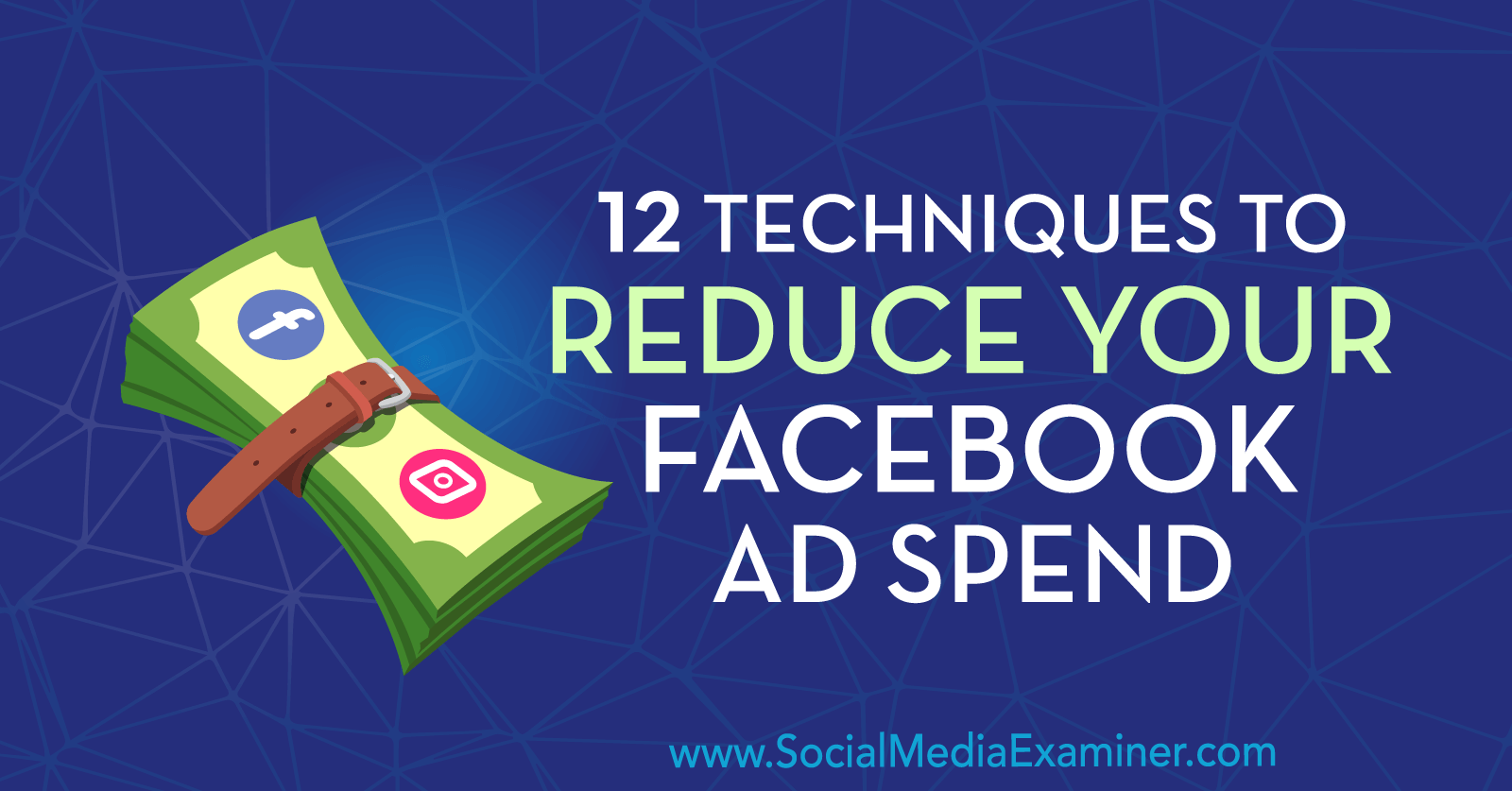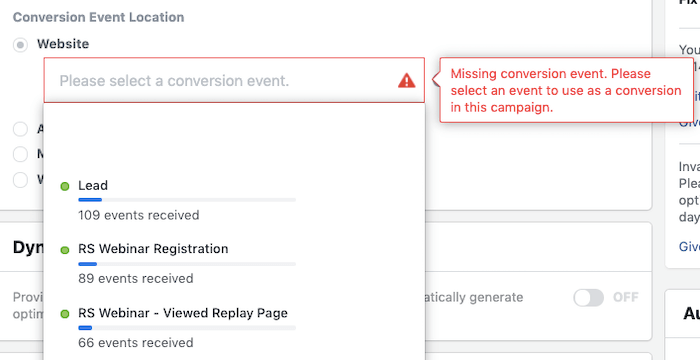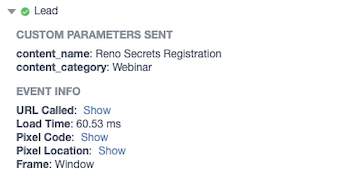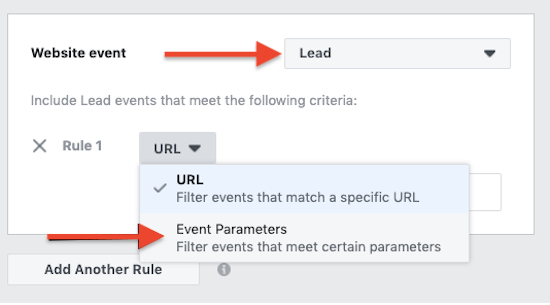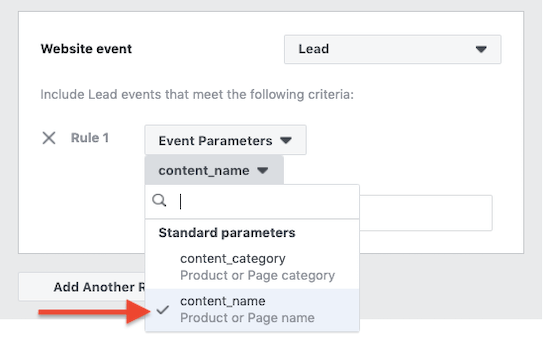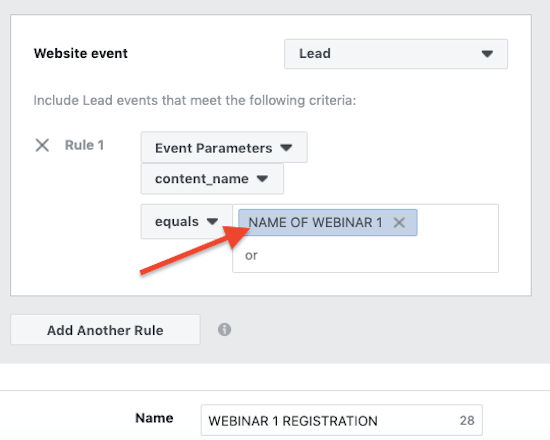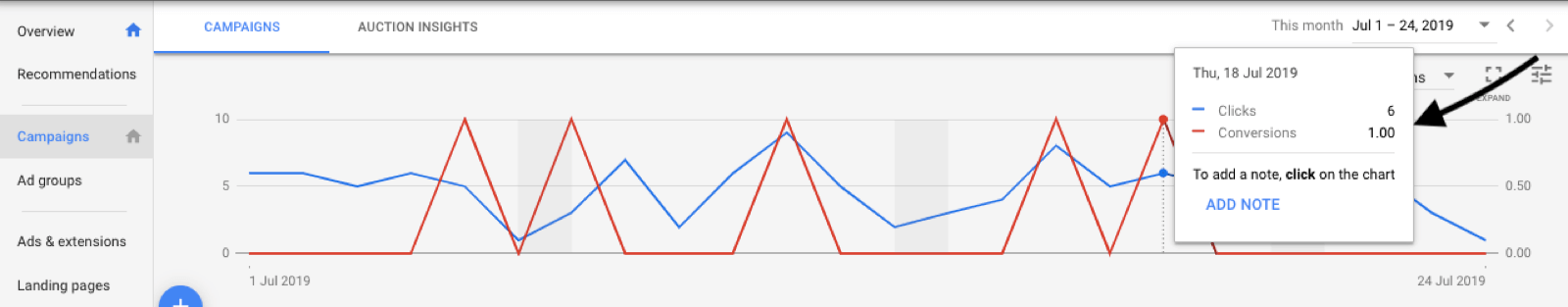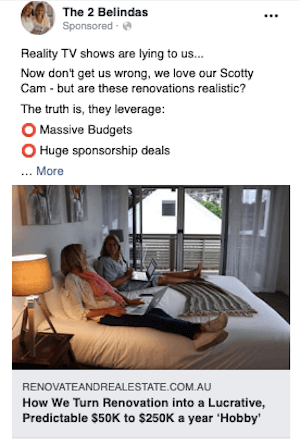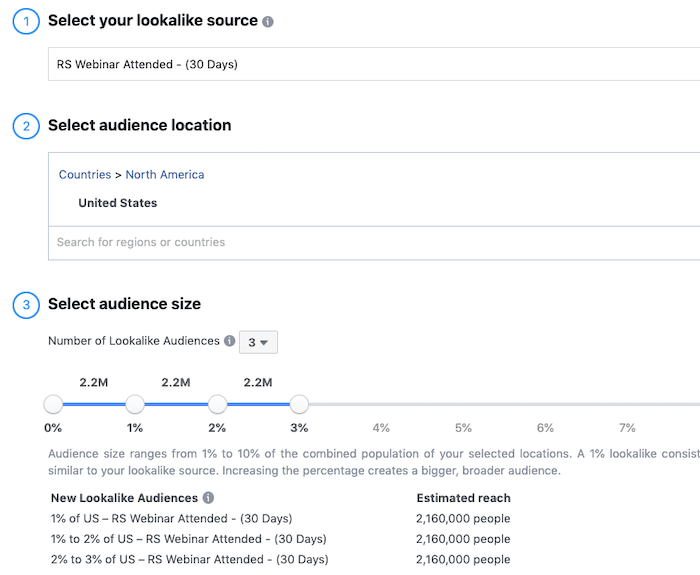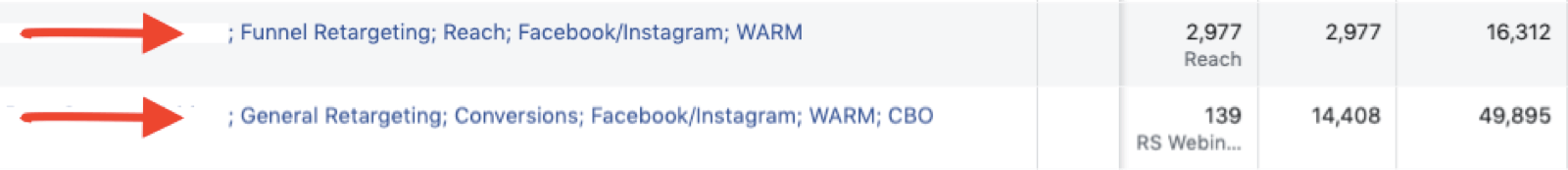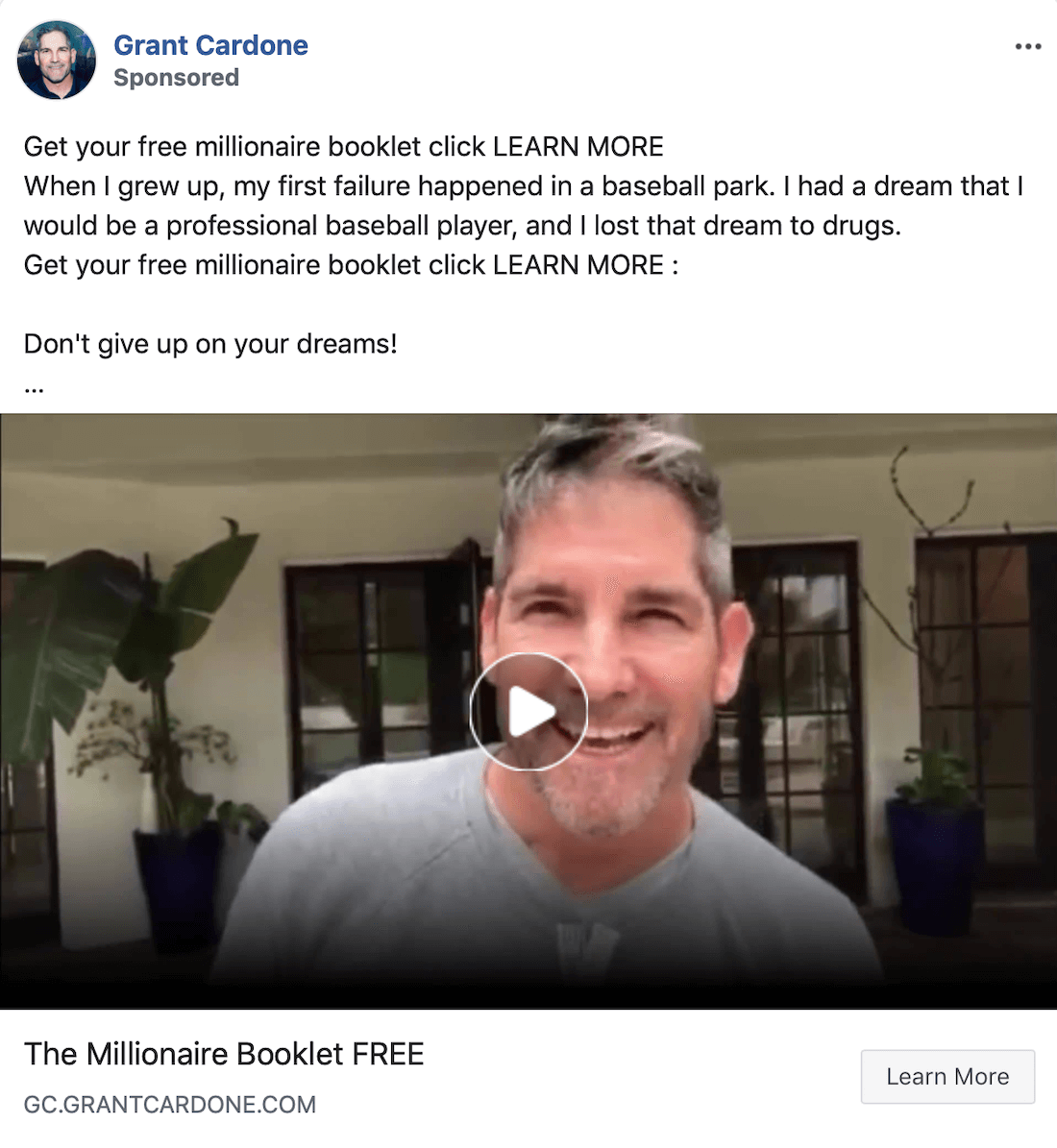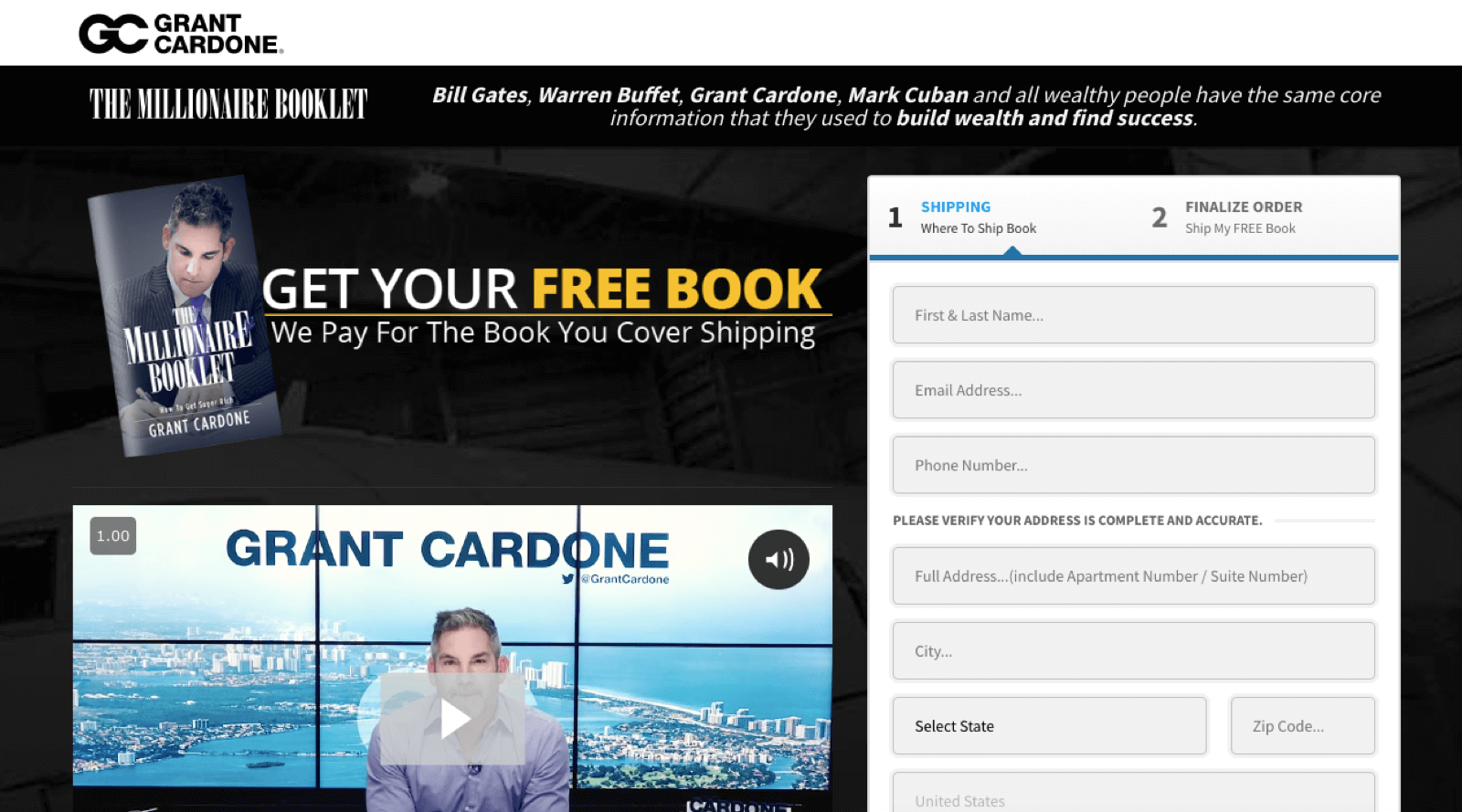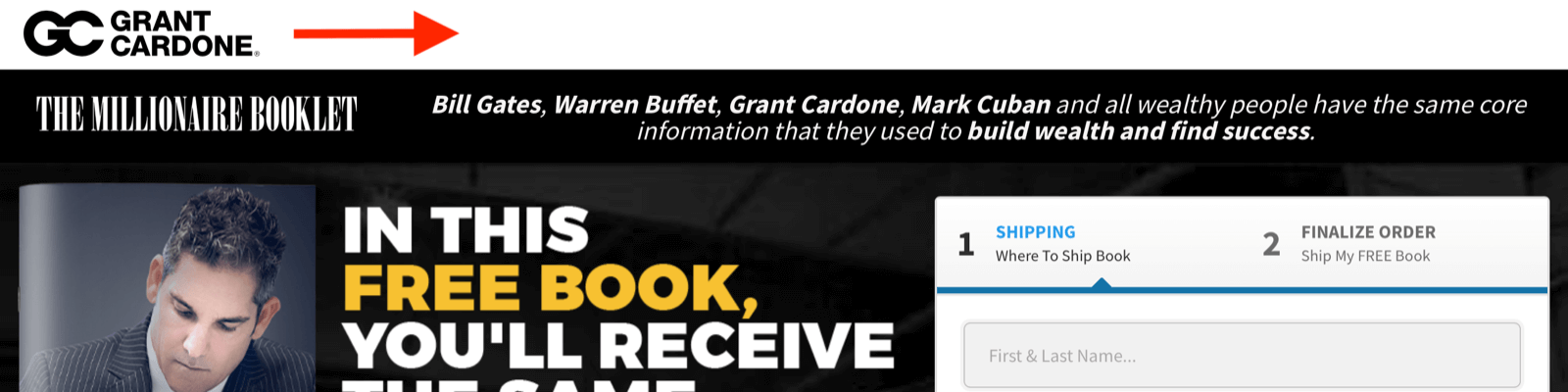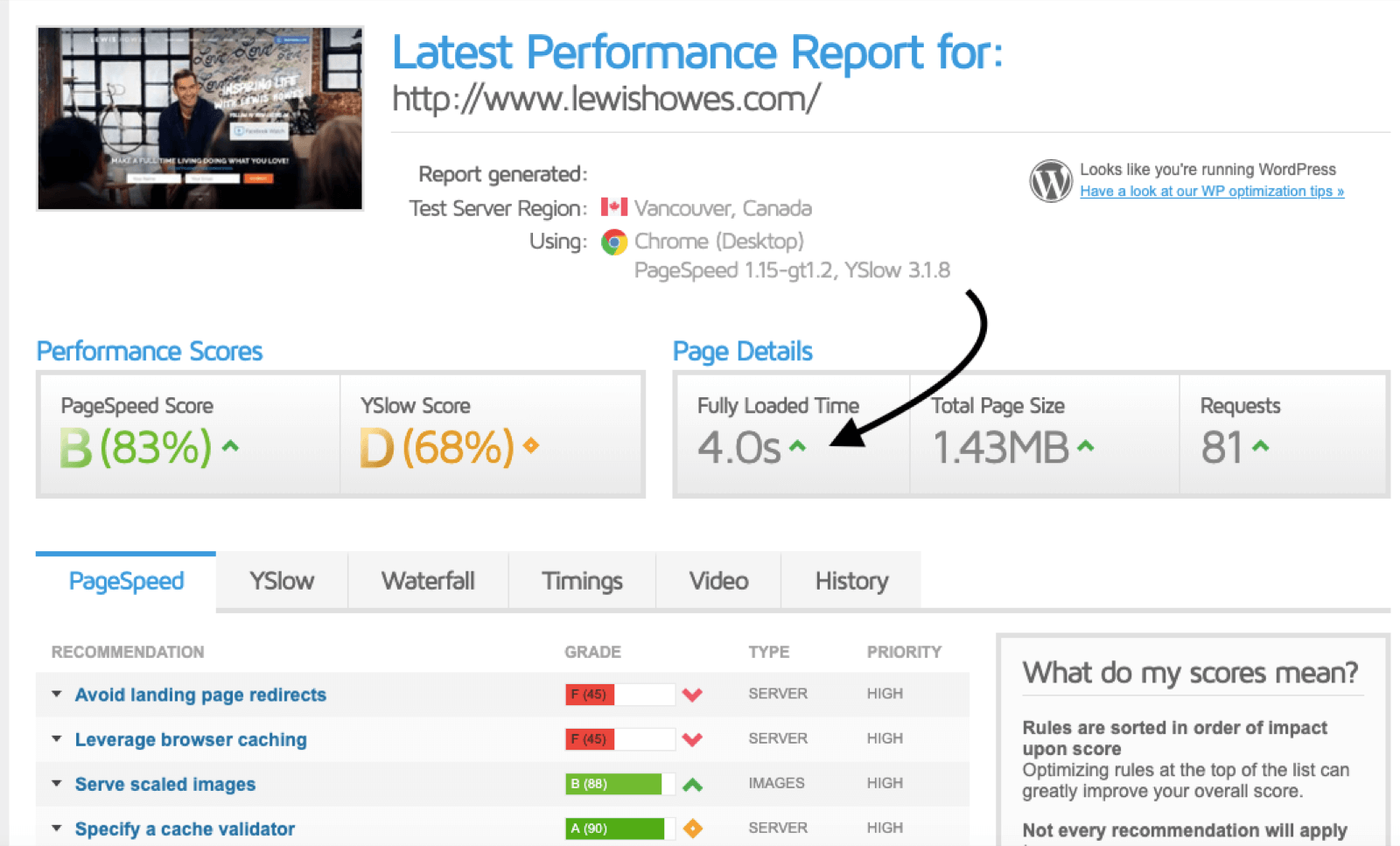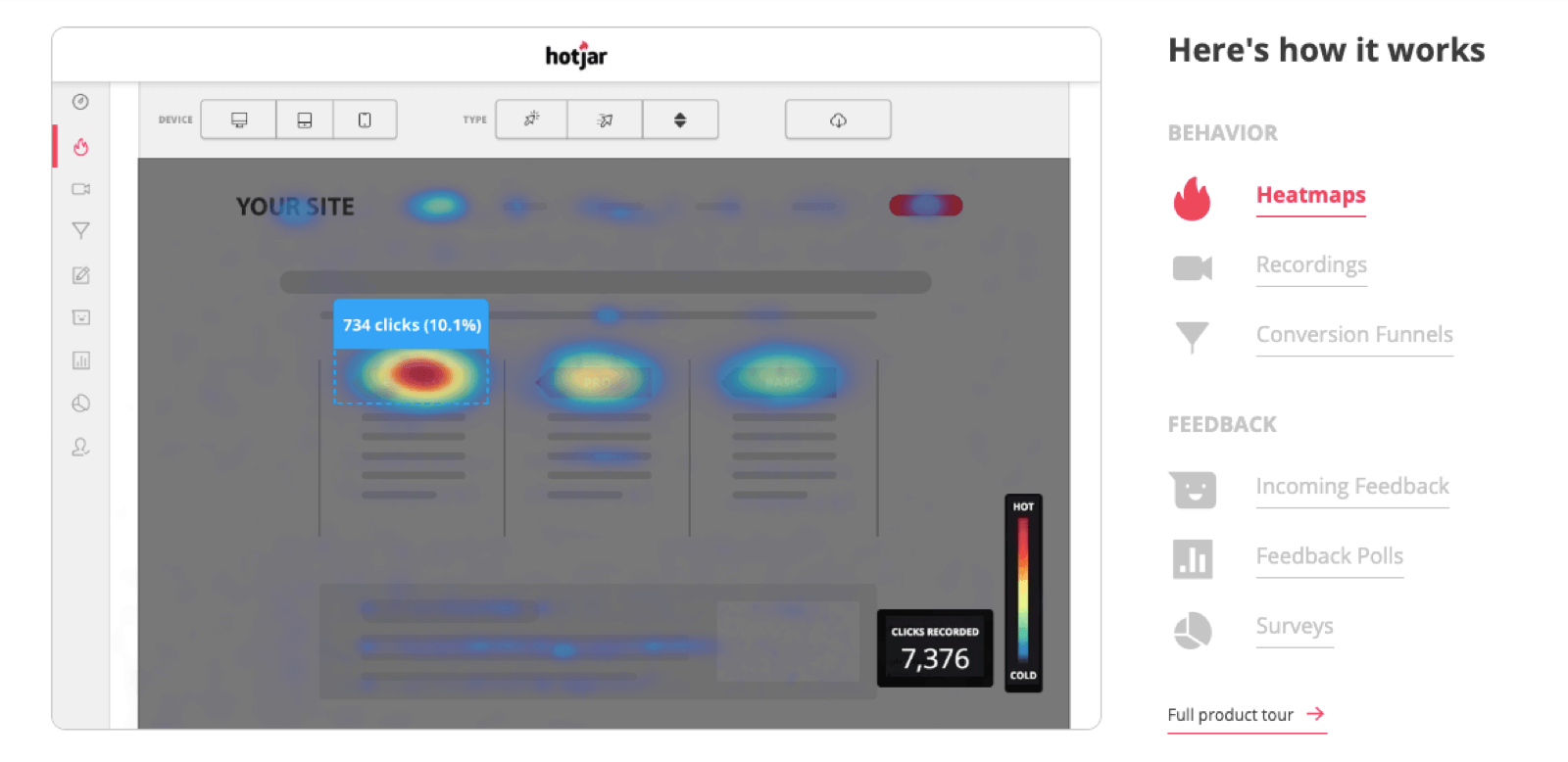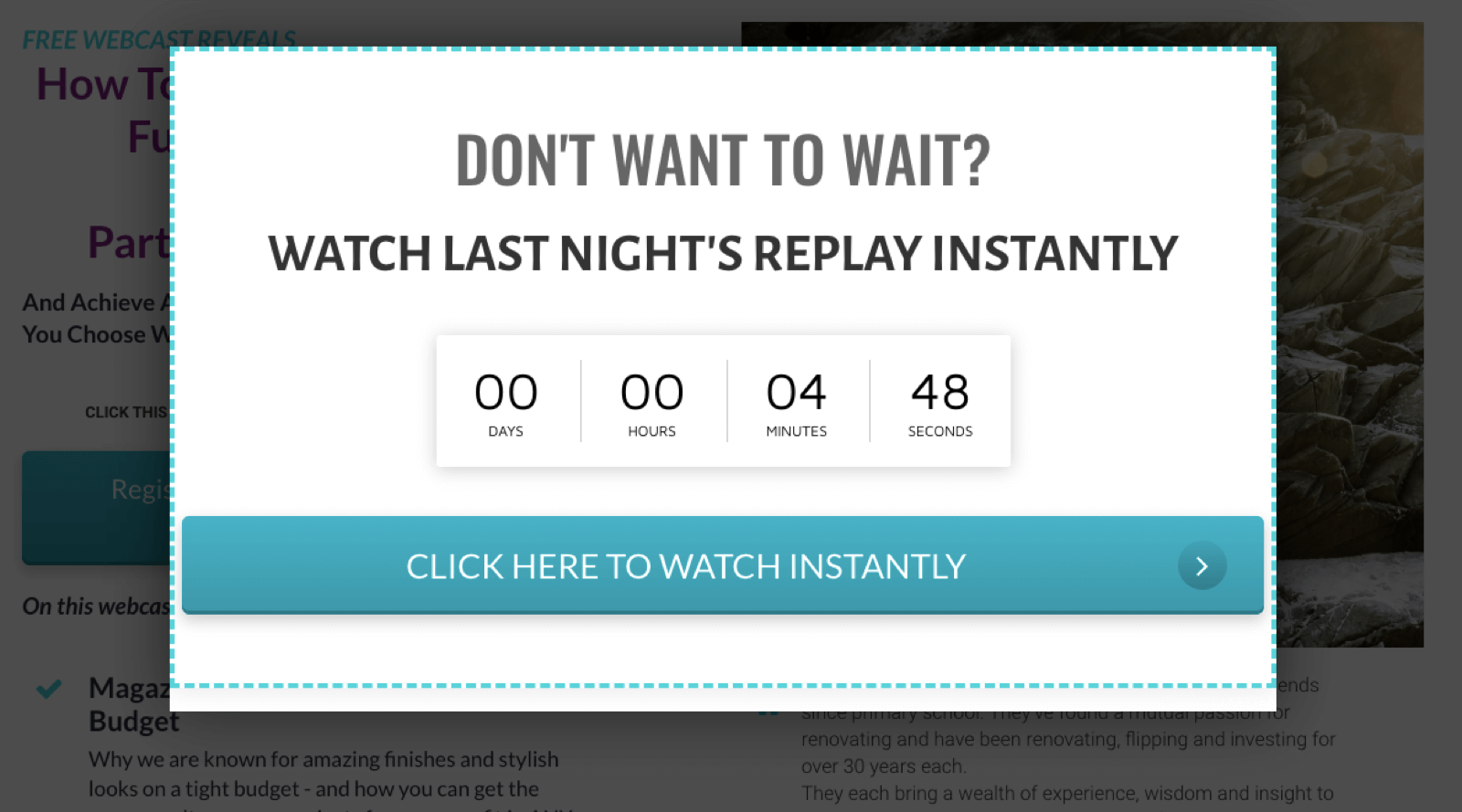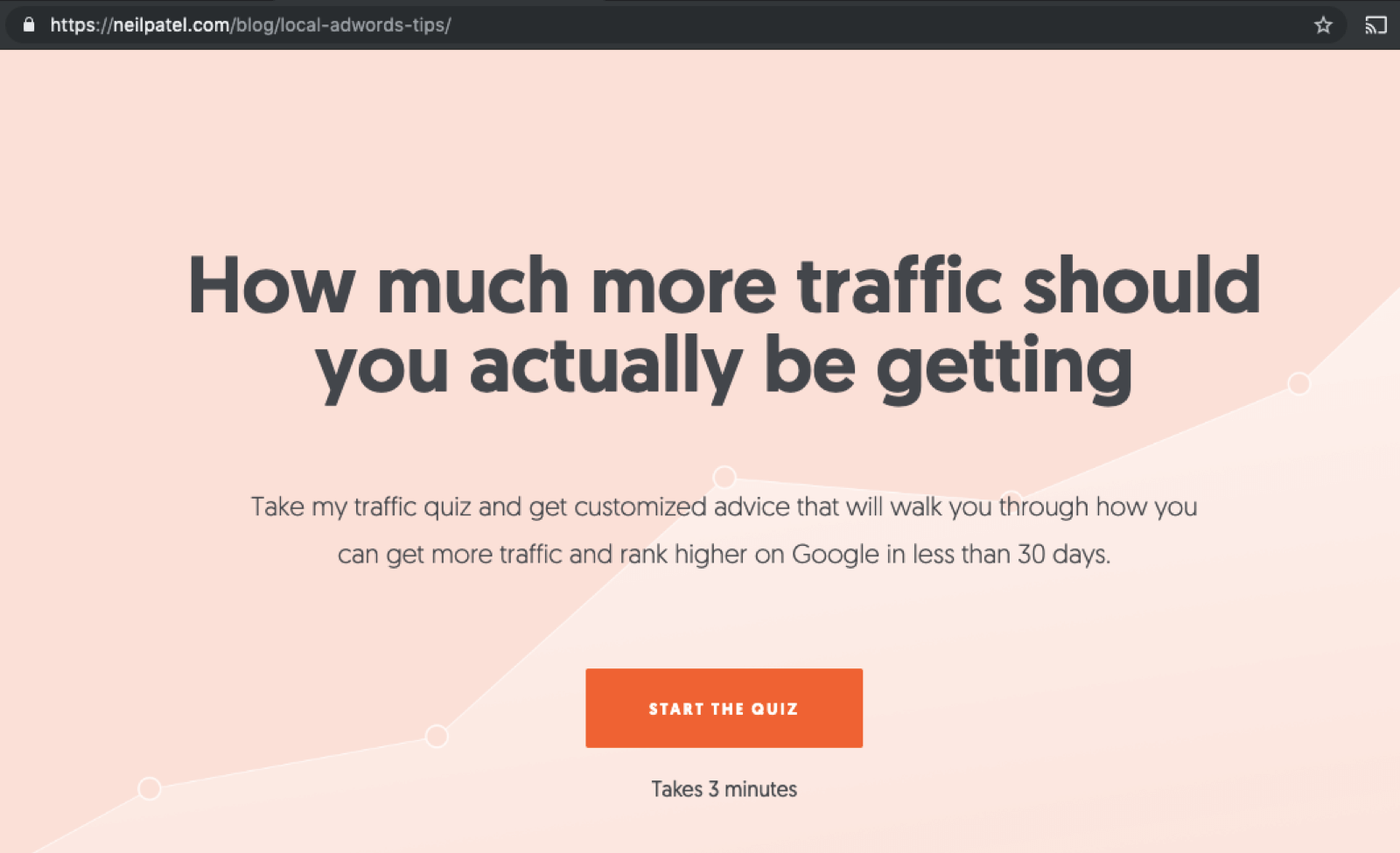Do you want to reduce unnecessary spending on your Facebook ads? Looking for a way to audit your work?
In this article, you’ll discover how to assess and improve your Facebook ad campaign performance—from first click to landing page conversion.
First, Ensure Your Facebook Campaigns Are Tracking Correctly
If you see your lead costs rise for your Facebook campaigns, it may be due to a number of budget- and auction-based factors. But if your lead costs shoot up significantly, it’s worth checking to see if there’s a tracking issue. You don’t want to spend hours upon hours fixing ad campaigns and landing pages only to find you’re under-reporting leads due to a tagging issue.
First, check that your Facebook pixel is firing correctly. To do this, use the free Chrome extension Facebook Pixel Helper.
Look for a green circle with a checkmark next to any page view and event pixels, which indicates the pixel and event pixels are firing correctly. If you don’t see a checkmark at all or it’s yellow or red, you have an issue and you’ll need to do some troubleshooting.
Also check that the pixel ID you see in the Facebook Pixel Helper matches the pixel ID in your Facebook Ads Manager.
To view your pixel ID, open the main menu in Ads Manager and select Events Manager. You’ll find your pixel ID on the Data Sources tab.
Campaign Section Checks
#1: Confirm the Facebook Ad Objective Aligns With Your Goal
Before you run any Facebook campaign, you need to have clear goals in mind. When setting up the campaign in Ads Manager, choose the campaign objective that best matches the action you want the user to take such as blog views, video views, or eBook downloads.
If your goal is to have users sign up (convert) on your landing page, the Conversions objective is the clear choice.
Selecting Conversions as your objective tells Facebook to place your ad in front of people who are most likely to convert.
Facebook segments users based on their regular actions on or off of the platform. As a result, it optimizes over time and knows if someone is more likely to watch videos on Facebook or download lead magnets.
Ad Set Section Checks
#2: Segment Leads From Facebook Ad Conversions
Beyond selecting the right campaign objective, ensure you choose the appropriate conversion event at the ad set level of your campaign.
Most Facebook advertisers simply choose the standard lead events or purchase events here, depending on their campaign goals.
If your goal is to track webinar registrations or downloads of an eBook, ideally you want to select Lead. That way, Facebook will go after users who typically trigger lead events on web pages.
But how do you differentiate among different types of leads?
If you use custom parameters in your lead events, you can bring more valuable data into the platform. This also allows you to create specific custom conversions based on each type of lead in your account.
This example from a webinar thank-you page shows the custom parameters being fed back.
Imagine you’re running two different webinars for the same client and each webinar is targeting a different kind of prospect. If you used the same lead event for both webinars, you’d be mixing data about two kinds of prospects. This would make it difficult for Facebook to send your ideal customer into the top of each funnel because it’s a mixed bag.
To keep your conversion events clean and targeted to each outcome, separate the lead event into two highly targeted custom conversions using these custom parameters:
Webinar 1:
<script>
fbq('track', 'Lead', {
'content_name': 'NAME OF WEBINAR 1',
'content_category': 'Webinar',
});
</script>Webinar 2:
<script>
fbq('track', 'Lead', {
'content_name': 'NAME OF WEBINAR 2,
'content_category': 'Webinar',
});
</script>This allows you to create a specific custom conversion for each webinar while still having Facebook optimize for leads.
You can also adjust the ‘content_category’ depending on your type of funnel (e.g., webinar vs. eBook vs. cheat sheet).
When you create your custom conversion, select the Lead event and Event Parameters option.
Then choose ‘content_name’ as the specific event parameter.
Enter the ‘content_name’ you’re using in your Lead event and name your custom conversion. Then click Save.
It’s important not to muddy the waters with Facebook’s events. This method helps you keep your conversion events clean, targeted, and aligned.
#3: Validate the Value of Your Core Offer
If you’ve nailed down your audience, messaging, ads, and landing pages but still aren’t getting the conversion volume you’re looking for, maybe people simply don’t want what you have to offer.
It can be a hard fact to come to terms with but tweaking your offer may be the key. This doesn’t necessarily mean you need to overhaul your product or service offerings; you could simply adjust how you’re framing your offer. Start by answering these questions:
- Does it solve a specific problem?
- What is the perceived value?
- How are you making it irresistible to the end user?
- Can you reverse the risk for the prospect to make it an absolute no-brainer?
You can quickly validate your offer by running a small Google Ads campaign across longer-tail, problem-specific terms. These are keywords that show high intent and would target users most likely to convert on your landing page.
If you’re unable to convert these users who are actively looking for a solution, there’s a good chance your offer and/or your value proposition need tweaking.
#4: Remove Underperforming Facebook Target Audiences
This may seem obvious, but if you’re not getting the right people to your landing page, your chances of converting them into leads and eventually customers are limited, resulting in higher lead costs. In addition, it’s often the audience source that can seriously impact the conversion rate on the landing page.
I’ve seen conversion rates vary as much as 20% simply due to the type of audience being used. Here are some actual landing page conversion rates (for a webinar) that illustrate this variation:
- Renovation interests = 17% conversion rate
- Reno shows | investing | home renovations (layered) = 17% conversion rate
- Webinar registrations lookalike (1%) = 29% conversion rate
- Course members lookalike (1%) = 26% conversion rate
- Video views lookalike (1%) = 15% conversion rate
- Page engagers lookalike (1%) = 26% conversion rate
- Page fans lookalike (1%) = 33% conversion rate
- Combination of 1% lookalikes = 13% conversion rate
This ad for The 2 Belindas (renovation consultants) was used across all of the audiences listed above, with the same landing page.
In my experience, lookalike audiences have performed extremely well across a variety of client accounts.
For conversion campaigns, I like to start with 1% lookalikes until I identify the top performers. From there, you can test the 1%–2% and 2%+ audience sizes.
The broader lookalike audiences allow you to increase your potential reach and give the Facebook algorithm more room to move, which should boost efficiencies over time.
If you’d like more in-depth information around the performance of individual interests, consider using a third-party tool like ConnectExplore from Connectio ($197 for lifetime access). It lets you see which specific interests are driving results, even if you’re lumping them into the same ad set. You can then cut out the underperforming interest targets and gradually focus on the ones driving the results for your campaigns.
In this example from The 2 Belindas, some interests are driving higher costs per lead than others. There is potential to remove these interests to lower the overall cost per lead.
Don’t forget the power of the audience. Take a look at the conversion rates you’re seeing for each audience individually. What is the variation for you?
#5: Set Up Strategic Facebook Ad Retargeting
There’s no point in filling the funnel if you don’t have a system in place to scoop up the leakage. This system is your retargeting campaigns, which should be split into traffic source types.
What do I mean by this? Well, is the person simply engaging with your Facebook page? Are they visiting your main website or hitting your funnel-specific landing page?
I like to approach retargeting in two separate campaigns: general and funnel retargeting.
With general retargeting, you retarget all of your warm prospects who are not funnel-specific. This includes Instagram engagers, Facebook page engagers, all website visits, Facebook fans, and so on. These are people who have interacted with your business in some way but may not be aware of your direct offers.
For funnel retargeting, retarget anyone who has dropped out of your marketing funnel from top to bottom. For instance, when promoting a webinar, this would include registration page views, webinar attendees, offer page views, and others.
I like to create the funnel retargeting campaign on a Reach objective because these audiences are likely to be much smaller and the goal is to simply get your ad back in front of the user.
Get YouTube Marketing Training – Online!

For the general retargeting campaign, you might use campaign budget optimization and select a Conversion objective. The goal is to make your warm audiences aware of your offer and get your ads in front of those most likely to convert.
You also want to approach the messaging differently. For general retargeting, ensure the audience is aware of your specific offers. For funnel retargeting, tailor your messaging to each segment to bring people back to the point at which they dropped out.
Suppose a user visits the registration page for your webinar but doesn’t register. A retargeting ad could offer an alternative time and push the user to reconsider signing up for the webinar.
Over time, these retargeting segments will naturally deliver low-cost conversions and sales, which will reduce your overall cost per conversion and/or customer.
Ad Setup Checks
#6: Choose the Right Facebook Ad Format
Facebook offers a number of different ad formats, and each one has its merits when looking at conversions. For this article, we’re focusing on images and videos.
Images will typically drive a high click-through rate (CTR) and a slightly lower conversion rate.
Videos will generally drive a lower CTR (than images) but convert better on the landing page. This depends on the video, of course, but it’s likely conveying a lot more information through the ad, which makes the decision on the landing page easier from the prospect’s perspective.
For conversions, start with image creatives because they’re typically quicker to roll out across your account. From there, you can experiment with other formats across your top-performing audiences.
#7: Craft Targeted Facebook Ad Copy
You can have the right campaign objective, conversion action, and audience targeting, but if your ad doesn’t speak to those prospects, you’ll struggle to convert them.
While the goal of the ad is essentially to deliver the click, you don’t want just anyone clicking through to your landing page.
If you use short-form ad copy, you’ll likely need to provide more information on the landing page to push the value and convert the prospect. Running long-form copy, on the other hand, often delivers a higher-quality user to the landing page, which can then be a short-form squeeze page to drive the intended action.
Think about which prospect landing on your page would be more qualified: Someone who’s read three short lines of copy with a bit of intrigue or someone who’s read 1,000+ words of your carefully crafted messaging that speaks directly to their pains and problems?
Once you’ve written your ad and are seeing clicks and engagement, ensure that people get what they came for once they hit the landing page.
On-Site Landing Page Checks
If you’re confident your Facebook ad campaign is set up and optimized correctly, there may be a problem with the user’s on-site experience. Here are some checks you can run to optimize your on-site elements.
#8: Write Your Landing Page Copy to Ensure Congruency
If you clearly identify an offer in your Facebook ad and speak about the benefits, you need to include this information on the landing page to ensure alignment. The user needs to see what they clicked to uncover.
Ever heard of the formula “Happiness = Reality – Expectations”? This can be directly applied to marketing.
Your ad sets the expectations and gets the click, and the landing page reveals the reality of the situation. The landing page should be designed to make the user happy and meet their expectations. This generally comes down to the CTA (offer), page design, and benefits or results promised.
In the ad below, Grant Cardone is promoting a free download of a booklet. The user immediately knows that by clicking Learn More, they should be able to access the booklet.
After the user clicks through and lands on the page below, they immediately see clear instructions about how to grab their copy.
Alignment between the ad copy and landing page will help reduce bounce rates and boost conversion rates, which in turn helps reduce lead costs.
#9: Set a Primary CTA on Your Landing Page
It’s important to give the user a clear action to take on your landing page.
Ever looked at your Netflix library for 45 minutes without choosing a single thing to watch? You’re overwhelmed by too many choices, right?
On a landing page, if the goal is to convert the user, just give them one clear CTA. This way, they’ll know exactly what you expect of them, and if your copy is compelling enough, they’ll follow through with ease.
Don’t include any links beyond the call to action. Don’t add a header or links back to your homepage via the brand’s logo.
If you look at the landing page from earlier, notice the lack of header, which minimizes distractions.
When deciding on your primary CTA for your landing page, think about the nature of the platform you’re advertising on. On Facebook, users are in a social mindset, so they’re more likely to fill in a quick form to download an eBook than to call a business immediately after seeing an ad.
Clearly defining your CTA will improve clarity on your landing page and push more people to convert, helping lower your lead costs.
#10: Measure Your Site Speed
How long will you wait for a website to load? 1 second? 2 seconds? Definitely no more than 5, right? According to Google research, pages that take longer than 3 seconds to load will be abandoned 53% of the time.
If you want to check out the page load times of your website, try one of these free tools:
On GTmetrix, enter your website URL to get a quick analysis of your site’s speed. This will give you a clear understanding of your page load time across devices and let you know where the issues lie, ranking them in order of importance.
Here’s a GTmetrix report for Lewis Howes’ site. It gives a clear breakdown of page speed load time and general recommendations to boost site speed.
You can also identify site speed issues from within your Facebook Ads Manager account. To do this, look at your link click to landing page view ratios.
A link click won’t always translate into a landing page view (e.g., someone clicks on your ad but closes the window before the page fully loads). This is why you may see a discrepancy between the number of landing page views and link clicks in your dashboard. This data can lead to some quality insights, such as page load speed. As a general rule, if less than 80% of your link clicks are resulting in landing page views, you may have a problem worth looking into.
To view this information in your Ads Manager dashboard, add Landing Page Views and Link Clicks to your reporting columns.
It’s worth noting that certain ad formats (instant experience or lead generation ads) won’t report landing page views, only link clicks. As such, monitor this data (landing page views/link clicks x 100) when using image, video, and carousel ads that drive traffic directly to your landing page.
The best part about tweaking this aspect of your funnel is that it can have a significant impact on conversion rates without you having to adjust your ad campaigns.
#11: Optimize the User Experience
The user experience on your landing page is more difficult to measure. But if it’s poor, you’re making a bad first impression and the data will generally tell you.
When assessing the user experience across your landing pages, start by looking at mobile because 52.2% of all web traffic came through mobile devices in 2018.
To get a quick look at how your landing pages appear on mobile devices, you can use a Chrome extension like Responsive Design Tester. It will show you how your page appears on a range of mobile devices.
Put yourself in the shoes of a first-time visitor to your landing page and consider these questions:
- Can you see the call to action clearly?
- Is there too much text?
Then on desktop:
- Are there any pesky pop-ups immediately upon loading the page? This could actually deter users and hurt your conversion rate.
If you want to get a real-time view of how people are using your landing pages, try a heat-mapping tool like Hotjar. You’ll get an idea of what users are clicking on and where their attention is drawn across your pages and funnels.
You can also watch real recordings of users browsing your site.
Hotjar is available in both free and paid plans starting at $29/month.
#12: Identify Exit Intent Opportunities
You’ll likely be driving a lot of people to your offer page. Some will convert but most probably won’t. Why not give them a second chance?
With exit intent pop-ups, you can bring people back with another offer. To visualize this, in a webinar funnel, you might offer an instant replay variation of your webinar, assuming visitors are leaving due to a lack of available times.
In the example below, Neil Patel is promoting a traffic quiz on exit intent to help sites rank higher on Google. I was looking at a ‘local-adwords’ blog post, so ranking in Google was highly relevant to my content consumption.
This simple exit intent strategy will help you pick up a few additional conversions over time, which increases your overall conversion rate and improves cost efficiencies.
Conclusion
When marketers think about ways to reduce their Facebook lead costs, many only think of changing the ad copy or the audience. This perception of social media marketing is extremely narrow. In reality, when running conversion-oriented campaigns, you can optimize many factors to improve results.
While every Facebook campaign is different, this article offers 12 potential areas for improvement. Some of these are often overlooked in day-to-day campaign optimizations. Marginal improvements across any of the above may put you well on your way to getting more conversions for less!
What do think? Which of these tactics will you try? What techniques have helped you reduce your Facebook lead costs? Share your thoughts in the comments below.